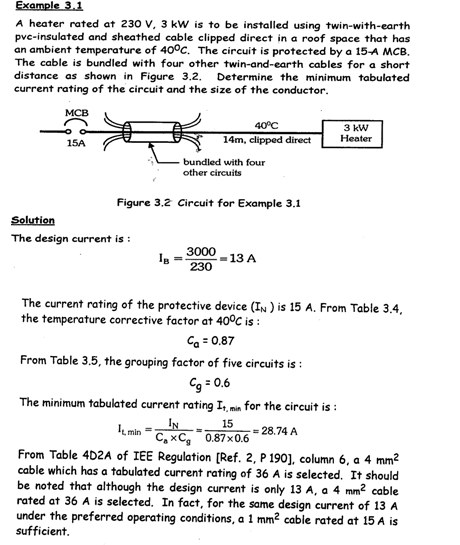Week 3 (17 Feb - 23Feb 2014)
Title: Project progress (FYP 2)
Objective: Result
Content:
Week 3, it still in progress. The overall project, I want to do the case study. means the figure of Matlab it will not in variable type. The user will apply the case study that I input to Matlab to fill up the all information how to get the size cable. I came up with this case study because there has many calculation and variable that I has to put in Matlab if not used the case study. It might be not easy for me, because I'm a beginner with Matlab.
Figure above is the case study 1 that I agree to used. All the user need is only put all the information to the GUI figure and the Matlab will calculate the rest.
Thursday, February 20, 2014
Thursday, February 13, 2014
Week 2 (10 Feb - 16 Feb 2014)
Title: Project progress (FYP 2)
Objective: Result
Content: Week 2, it still in progress. Searching the simple coding for the GUI. there has many example about the GUI which is the application that are always use. example:
When I want to go to another pages or figure, I apply this coding at Matlab editor. This project needs me to calculate the certain information. The calculation will be based of electrical system in building syllabus. There has complete calculation how to get the cable size. Example:
Title: Project progress (FYP 2)
Objective: Result
Content: Week 2, it still in progress. Searching the simple coding for the GUI. there has many example about the GUI which is the application that are always use. example:
fig=b // means when run the program, this coding will transfer the figure a to figure b
When I want to go to another pages or figure, I apply this coding at Matlab editor. This project needs me to calculate the certain information. The calculation will be based of electrical system in building syllabus. There has complete calculation how to get the cable size. Example:
voltage = str2double(get(handles.edit11, 'String'));
loadw = str2double(get(handles.edit10, 'String'));
IB = loadw/voltage;// calculation to get the IB (current design)
str = num2str(IB);
set(handles.edit6,'String', str);
loadw = str2double(get(handles.edit10, 'String'));
IB = loadw/voltage;// calculation to get the IB (current design)
str = num2str(IB);
set(handles.edit6,'String', str);
Saturday, February 8, 2014
Week 1 (3 Feb - 9 Feb 2014)
Title: Project progress (FYP 2)
Objective: Result
Content: For Final Year Project 2, I will continue with the result that i get from the project. Since it use the MATLAB, I search on how to connect the GUI with the program.
This is the simple GUI that I have done. When the GUI was made use blank GUI, the editor will pop up and from that editor, the program has been write. the program is simple depend on what mathematical equation that you want.
Title: Project progress (FYP 2)
Objective: Result
Content: For Final Year Project 2, I will continue with the result that i get from the project. Since it use the MATLAB, I search on how to connect the GUI with the program.
This is the simple GUI that I have done. When the GUI was made use blank GUI, the editor will pop up and from that editor, the program has been write. the program is simple depend on what mathematical equation that you want.
Subscribe to:
Comments (Atom)